In today’s world, having a website or some sort of online presence is pretty essential for any business, whether it’s big or small. Your website should make visitors happy and give them what they want, which will then help your business get better and grow.
While building such a platform from scratch may seem intimidating… You need a custom domain and email and then to start building a website… Where do you start?
Well, thanks to these user-friendly tools called “no-code website builders,” anyone, whether you’re a blogger, a small business owner, a freelancer, or an entrepreneur, can make a professional looking website without needing to know how to code.
Whatever your needs, there is a no-code website builder that’s just right for you!
In this post, I’ve done the research and put together a list of the 6 best no-code website builders to help you choose the right one and bring your business ideas online.
What is a No-Code Website Builder?
No-code website builders are easy-to-use web tools that allow anyone to be able to make professional looking web pages without needing to know how to code.
These tools have intuitive drag-and-drop user interfaces, and often they have the features to create web pages quickly with just one-click installs and then the option to further edit the pages as you need.
Benefits of Using a No-Code Website Builder
These days there is really no point in coding a website from scratch with custom code (HTML, CSS & Javascript), because the no-code website builders are more than good enough for almost all types of websites… Unless it’s a very custom solution needed, then I recommend getting a developer you’re able to work closely with and built it together.
There are a couple of advantages to using a no-code website builder instead of making a custom website from scratch.
- Much More Affordable: You can create a website without spending too much money using no-code website builders. They are cheaper than hiring a professional website developer, which can also save you money in the long term.
- Easy to Use: You don’t need to be a tech expert to use these tools. No-code website builders have a user-friendly drag-and-drop interface, making it simple for anyone to build a website.
- Highly Customizable: Most no-code website builders offer various templates and design options, allowing you to customize your website to your liking.
- Saves Lots of Time: No-code website builders are a great time-saver. You can create a website in a matter of hours rather than weeks, allowing you to concentrate on other aspects of your business.
Are these No-Code website builders FREE?
Well… The answer is YES, but a more honest answer is most likely NO… While these builders do have free versions, they are usually working with a freemium model, meaning it’s free, but it’s limited to where you probably need the upgraded version to run a proper business online.
So whether you’re starting a blog, and online eCommerce store or any type of website, the pricing will differ according to the type of website needed. So be sure to click through and make sure the pricing structure fits your budget.
Choosing the right No-Code website builder
Not every web design platform is created the same, each has different strengths and weaknesses. Some can be easier to use than others, or even be more cost effective, so make sure to do some proper research before choosing the right website builder for your project.
I recommend you choose one that sticks out to you and give it a try, you can also contact me via email for advice on which one to choose if you’re really not sure.
One thing you need to look for is that the website pages are all responsive, meaning they scale down to fit all screen sizes from desktop to mobile.
Top No-Code Website Builders
See my handpicked collection below, in no particular order, of the best website builders that I suggest. I’ve chosen these platform based on my 15 years of experience in the web development industry. I’ll also guide you on what to consider when picking the right platform.
WordPress
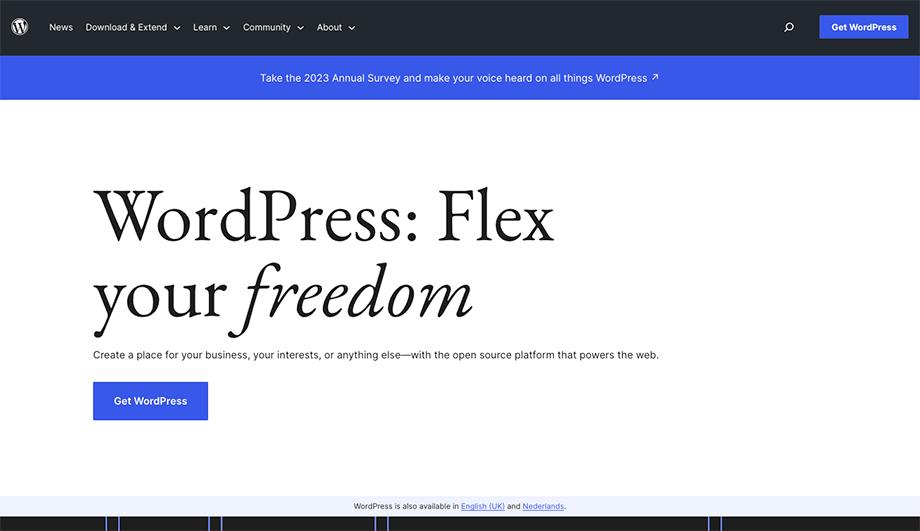
WordPress is the most popular tool for creating websites on the internet, with 46% market share over the other website builders. WordPress is highly customizable and can be tailored to fit pretty much any website needs… but, you’ll also need more experience in creating and handling websites when working with WordPress.
WordPress has a large directory of themes to choose from and design your site with, and a big directory of plugins to further extend the functionality or add on wanted features to your website or eCommerce store.
There are two types of WordPress versions you can use: A hosted version at wordpress.com and a self-hosted one, where you can download the open-source software to install manually.
Most hosting companies now offer the self-hosted version, making it very easy to set up with just a few clicks.
Best For: Anyone building websites, blogs, eCommerce Stores or any type of website.Pricing: Starting at FREE, then depends on the hosting, themes and plugins purchased.Personal Rating: ⭐ ⭐ ⭐ ⭐ ⭐
Pro's
Easily and highly customizable
Powerful SEO foundation & capabilities
Very Scalable
Can be cheap
Con's
There’s a bit of a learning curve
WordPress & Elementor
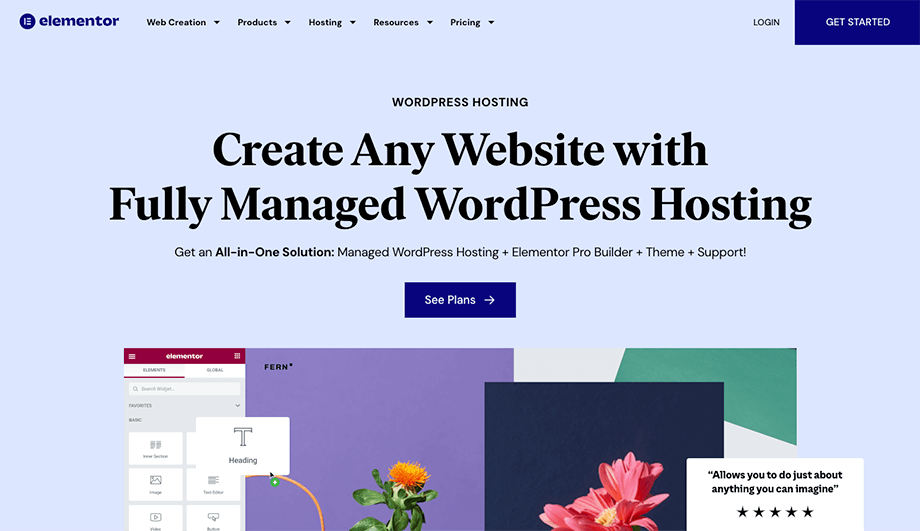
Elementor took the WordPress world by storm in 2016 by building a plugin that made the web creation experience more accessible to all WordPress users… They built a page builder within WordPress before WordPress itself had a page builder. Elementor then grew quickly into far more than a WordPress plugin and started offering it’s own hosted version of WordPress & Elementor as a professional website builder.
You can use Elementor within the self-hosted WordPress version mentioned above this section, by installing it as a plugin, or you can use the hosted version and get everything they offer, all included.
I highly recommend Elementor for if you’re building your own personal website or websites for clients as it comes with all the essentials that you’ll need such as contact forms, sliders, carousels, galleries, popups and lots lots more, as well as integrations with 3rd party services.
Best For: Perfect for web creators who want to focus on building their professional website or anyone building websites for clients as it enables a straightforward handoff process and makes it easy for them to maintain.Pricing: Starting at $9.99 USD / MoPersonal Rating: ⭐ ⭐ ⭐ ⭐ ⭐
Pro's
Very good pricing
Highly customizable and easy to use
Very Scalable
Is an all-In-One solution
Con's
Can’t think of any?
Shopify
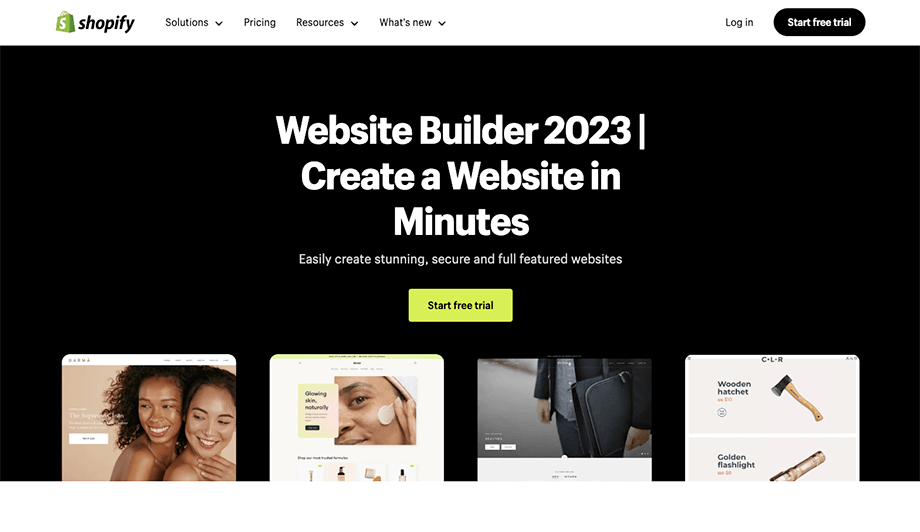
Shopify is a highly regarded all-in-one commerce platform that stands out for its user-friendly approach and advanced features. This no-code website builder is primarily tailored for e-commerce websites, making it a top choice for entrepreneurs and businesses looking to establish their online retail presence.
Shopify offers great features for selling in multiple places, including web, mobile, social media, and brick-and-mortar, You can also manage products, inventory, payments, and shipping easily with Shopify, and you can create, execute, and analyze powerful online marketing campaigns.
Best For: Businesses looking to create an eCommerce store and sell products online and convert more visitors into paying customersPricing: Starting at $25 USD / MoPersonal Rating: ⭐ ⭐ ⭐ ⭐ ⭐
Pro's
Easy to set up
Optimized for eCommerce
Fully hosted & stores look very professional
POS systems for selling in store
Con's
No Email Hosting
Can become pricey
Webflow
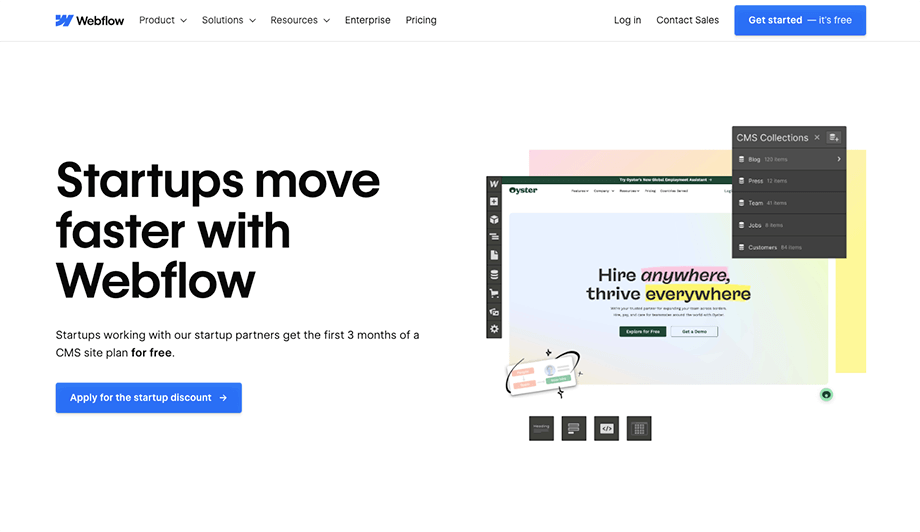
Webflow is a live prototyping, visual design platform that enables you to design, build, and share professional websites easily. A great feature is Webflow allows teams to collaborate with team members throughout the build to design and develop the website quickly.
Webflow has a library of templates available to use and edit to suit your needs. You can easily find themes to install and use as a starting point which speeds up the website building process. All themes are powerful and responsive, and you don’t need to know how to code to use them.
A lot of designers use Figma to create designs and wireframes, and one very powerful feature that Webflow has, is to turn your static Figma designs into clean, production-ready code with the Figma to Webflow plugin.
Websites on the free plan can be published to a “webflow.io” URL and paid plans can be published to your own custom domain.
Best For: Designers & Developers wanting to build websitesPricing: Starting at $14 USD / MoPersonal Rating: ⭐ ⭐ ⭐ ⭐ ⭐
Pro's
User-friendly interface
Great customer support
Team Collaborations
Con's
Free plan is very limited
Framer
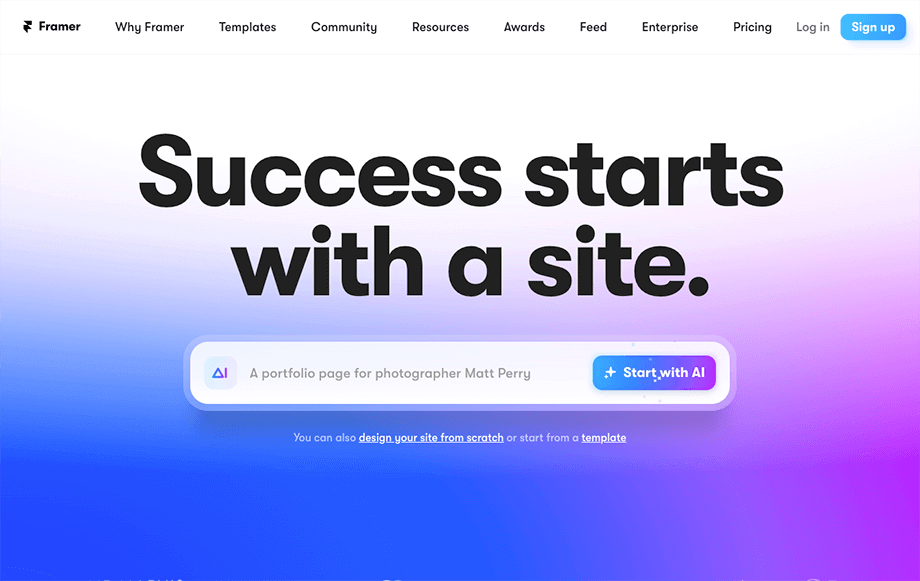
Framer, the new kid on the block, is also a no-code web prototyping platform which allows you to easily create a website without needing to know how to code at all.
Framer also lets you to create in Figma or Sketch-like environment and quickly turn your design into code, so Framer is also good for designers and developers wanting to build websites. Framer also has a large template directory to use when building your website.
Websites on the free plan can be published to a “framer.app” URL and paid plans can be published to your own custom domain.
Best For: Designers & Developers wanting to build websitesPricing: Starting at $15 USD / MoPersonal Rating: ⭐ ⭐ ⭐ ⭐
Pro's
Publish your website in seconds
Great for speed & performance
Fast, user-friendly interface
Con's
Free plan is also limited
GoDaddy
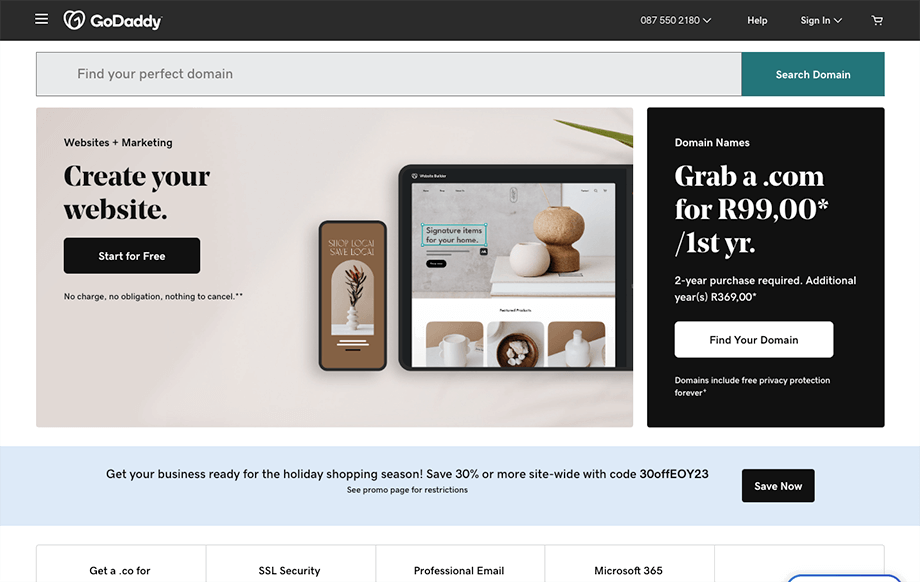
The GoDaddy has become very popular with beginners and small business owners, and they also have unmatched prices for their all-in-one website, domain & email solutions.
The GoDaddy website builder is pretty easy to use and has all the tools you need to make a simple website. It comes with hosting, a website builder, email and basic templates to use, an SSL certificate for security, and some good extra add-ons for business websites.
If you’re new to building websites, GoDaddy is a good choice because it’s an all-in-one solution that includes hosting and the website builder.
The search engine function in the website builder is also pretty basic, so it may not be great for websites with blogs or lots of pages. To get more advanced features, you’ll need to upgrade to one of their premium plans… So, if you’re an experienced designer, you might find it a bit limited in terms of features.
Best For: Users wanting only domain and email services & Beginners and small business owners looking to build a basic website.Pricing: Starting at $9.99 USD / Mo for hosted websites. Domain and Email starts at $1.99 USD / Mo. Personal Rating: ⭐ ⭐ ⭐ ⭐
Pro's
Best Prices
Easy to use interface
One-click WP installations & other solutions
Con's
Internal speeds are not always the best
Support response time can take 48 hours
Squarespace
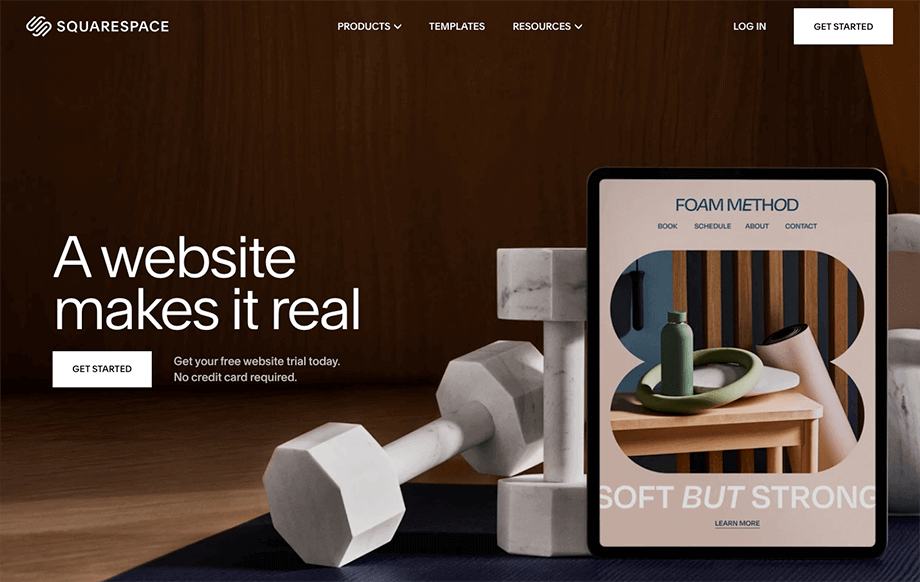
Creating your website with Squarespace is a breeze (even without writing a line of code) as it has one of the most intuitive and easy-to-use drag-and-drop builders on the market.
Squarespace also offers some of the best template designs that are perfect for creating visually stunning websites with ease.
So if you want to set up a beautiful website for your business—and maybe blog a little bit here and there—then Squarespace is definitely a good option to consider.
Best For: Freelancers or small businesses wanting a visually appealing website and does not have a lot of pages.Pricing: Starting at $16 USD / MoPersonal Rating: ⭐ ⭐ ⭐ ⭐
Pro's
Beautiful themes with great design
Top class website builder
Top performance & speed
Con's
Limited integrations
Currency support limitations
Wix
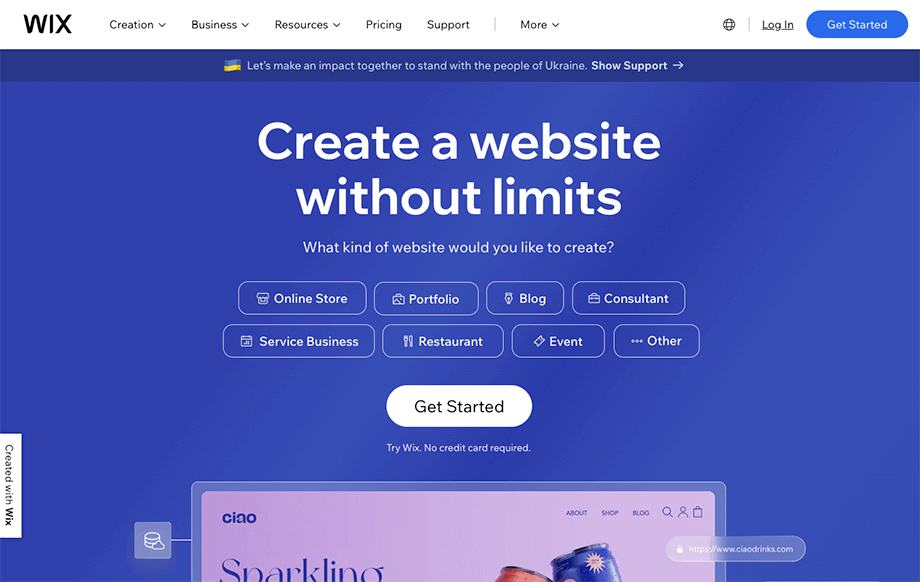
Wix is on of the most popular website builder platforms that doesn’t require you to have any coding skills. It’s the first go-to platform that people use when wanting to build their own websites.
It provides a wide variety of features and ready-made website designs that make it incredibly user-friendly for anyone who wants to create a professional-looking site.
With its simple drag-and-drop functionality, Wix is particularly great for beginners because you can easily move elements around as you build your website.
Best For: Individuals or small business owners that want a good looking, relatively simple website that’s easy to create.Pricing: Starting at $4.50 USD / Mo (limited basic plan) OR $8.50 USD / MoPersonal Rating: ⭐ ⭐ ⭐
Pro's
Best Prices
Very easy drag-and-drop builder
Great customer support
Con's
Limited eCommerce
Are there other No-Code Website Builders?
There are many other No-Code website builders out there, such as Weebly, BigCommerce, Tilda, Duda and Zyro, to name a few… but to be honest I haven’t personally tested them enough, and they don’t have a significant market share percentage to rival the major players in the industry. I definitely suggest rather trying out one of the web builders I’ve mentioned above and because they are top of the game, it’s definite that they will be around and properly supported for many years to come.
No-Code website builders with AI
A lot of companies have started to integrate artificial intelligence into their website building process, but as of today, Friday 13th October, AI website builders lack the critical thinking and research process necessary to create a website with an ideal user experience.
AI is good for quickly making a basic website design, but it still needs human assistance to truly grasp and create exactly what a client may need.
Artificial intelligence is continuously improving and has already cemented its place in the coding world, used by developers worldwide on a daily basis. AI is a part of the new era, and it’s here to stay, so embrace it, and adopt it!
Conclusion
As mentioned, no-code website builders definitely save a lot of time and money when building a website… The no-code website builders that I’ve recommended with you above are all on my “Safe To Use” list… I suggest deciding exactly what type of website you’re wanting to build and going with these suggestions:
eCommerce store: Use Shopify or WordPress & ElementorAdvanced Website: Use WordPress or WebflowBasic Website: Use WordPress & Elementor or Webflow or GoDaddy or FramerBlog: Use WordPress & Elementor or just WordPressPortfolio Website: Use Squarespace or Framer
I hope this article has been useful in helping you build a website for yourself or your clients.
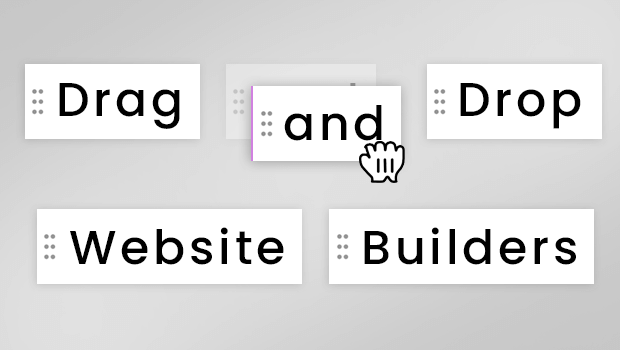

Leave a Reply