Are you wanting an extra layer of protection on your browsing or simply to stay safe when joining a public Wi-Fi hotspot?
There’s quite a few reasons you may want a VPN service on your laptop or mobile devices, but whatever the reason, it’s also very important to choose the right VPN service for you.
In this guide I’m going to explain exactly what a VPN service is, how it works, and why you would want to use one.
And after trying a few of them, I’m only going to recommend the best VPN service… FastVPN!
It’s built by a very Namecheap, a very reputable company, and they also offer other great services you may need like domain and email services.
What is a VPN Service:
A VPN, which stands for Virtual Private Network, is a service that helps to protect your internet privacy by adding a layer of encryption that masks your IP address, and lets you securely share your data and surf the internet.
It does this by routing your internet connection through a server in a location of your choice, which helps to increase your online security and keep your data anonymous to anyone trying to collect user data.
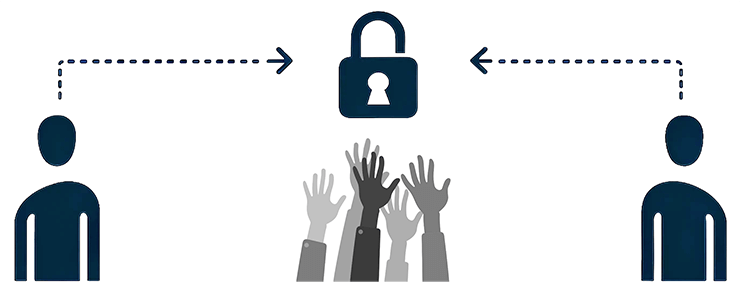
How does a VPN Service work:
Once you’ve installed and activated your chosen VPN service, it then creates a much more secure and encrypted connection between your device and the internet.
The actual process that your VPN service creates, includes several key steps to make your data more secure.
- VPN Client: This is the actual software you’ve installed on your device. When you activate the VPN client, it encrypts your internet data before it leaves your device.
- VPN Server: It is then sent to the remote server operated by your new VPN provider. Your encrypted data is sent to this server which then decrypts the data and then sends it to the final destination on the internet.
- Data Encryption: The data encryption method is a very important process! It ensures that any data transmitted between your device and the remote VPN server is secure, making it unreadable to anyone who tries to intercept it and read it.
- IP Address Masking: Once your data reaches the remote VPN server, the server then sends your requests to the internet on your behalf. The originating IP address of your data appears to be the IP address of the new VPN server, not your actual IP, and this is now masking your IP for the receiving server.
- Decryption: When the data returns to the VPN server, it is re-encrypted and sent back through the tunnel to your VPN client, which decrypts the data for your use.
The whole encryption process helps protect your data from anyone eavesdropping, intercepting, or performing any other types of cyber threats. Your internet activity now appears to originate from the remote VPN server, and not from your actual location, and this provides browsing anonymity.
Why would you need a VPN Service:
There are several compelling reasons you might want to install and use a VPN service, or, the best VPN service 😉 on your devices.
A VPN enhances your online privacy and security by encrypting your internet traffic and also masking your IP address. This is especially valuable in protecting your sensitive information from hackers, particularly when using public Wi-Fi networks, which are often not secure.
There are a bunch of other reasons why a VPN service would be useful, such as using it to bypass geographic restrictions on websites and media, providing access to a broader range of content from around the world.
It can help you in avoiding surveillance and censorship, enabling you to access the internet more freely and maintain your personal freedoms, especially in regions with restrictive internet policies. A VPN can also prevent bandwidth throttling imposed by internet service providers, which can improve streaming and increase your browsing speeds.
But, overall, installing and using a VPN service is about safeguarding your personal privacy, enhancing security on your device, and ensuring you have a free and open experience on the internet.
FastVPN by NameCheap: The best VPN Service:
Now that you understand what a VPN service is and why you would need one, this is where I’m going to recommend the best VPN service, and the only one that I use. FastVPN by NameCheap:

They offer everything you need to secure your data on the internet, no matter what device you’re on. Read more below on why I recommend FastVPN as the best VPN service out there.
Why FastVPN?
NameCheap has a longstanding history, as a company they have been serving customers since 2001.
Their Promise: They are fully committed to your website security and privacy, always advocating for the rights of individuals and consumers online.
Simplicity using their platforms: Their user-friendly software is straightforward to set up and easy to navigate, and it hides your real location on unlimited devices.
Their Global Reach: With over 1,000 servers in 75+ locations worldwide, you have a wide range of options to choose from.
They offer exceptional support: Consistently recognized for their friendliness and professionalism, the support team is ready to assist with any issue, anytime, 24/7.
Top FastVPN Features:
Namecheap really do offer some of the best features available, for the best price. Here is a list of some of the main features you can benefit from when using FastVPN by Namecheap.
Ultra-fast network: Namecheap offer high-quality servers to provide you with a speedy, powerful VPN service. Their servers are ideal for streaming, accessing work files remotely, and online gaming.
Strict no-log policy: FastVPN give you a no-logs guarantee, meaning they will not track, collect, or share any of your logs, keeping your browsing activities to yourself with their strict no-log policy.
Easy to set up: Installing FastVPN’s app is easy and has simple instructions for all your devices. Their friendly customer support team is also ready and waiting to provide 24/7 support if you need it.
Unlimited bandwidth: Stream, download and browse online securely from anywhere. FastVPN lets you share large files or stream content – no restrictions apply.
Protect all devices: You can work, stream, and browse the Internet anonymously with one FastVPN account for all of your devices.
DNS leak protection: If your Domain Name System (DNS) leaks, your Internet Service Provider (ISP) will know which websites and apps you’ve been using. FastVPN’s integrated and secure DNS will protect you from such leaks if they had to happen.
75+ locations and 1000+ servers: Namecheap have servers in more than 75 locations in 50 countries, so you can choose any location you want, including specific cities.
Always Protected + Kill Switch: Kill Switch blocks all Internet traffic if your VPN connection stops working. That means your audience’s privacy and IP address will remain secure if their server ever disconnects.
Use FastVPN: Unlimited devices. Any platform. Anytime.
The FastVPN app is available for every device, including your desktop or laptop, Android phones, Apple devices (iPhone, iPad, and Macbooks), Linux, Router and as a Browser Extension for Chrome browser.
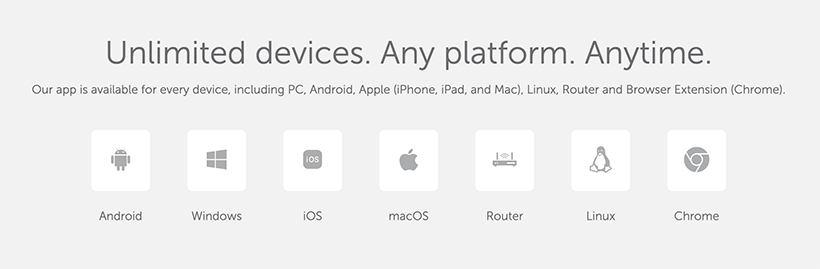
To learn how to install FastVPN on your device, they have great documentation and support if you get stuck on anything.
FastVPN Pricing:
FastVPN offer some of the most competitive pricing! So not only the best VPN service, but also the best prices!
You can either save up to 45% on a 1-year plan for FastVPN, or get their service on a 1-month plan for only $0.99 to test it out and see if it’s the best VPN service for you. I’m pretty sure it will be!
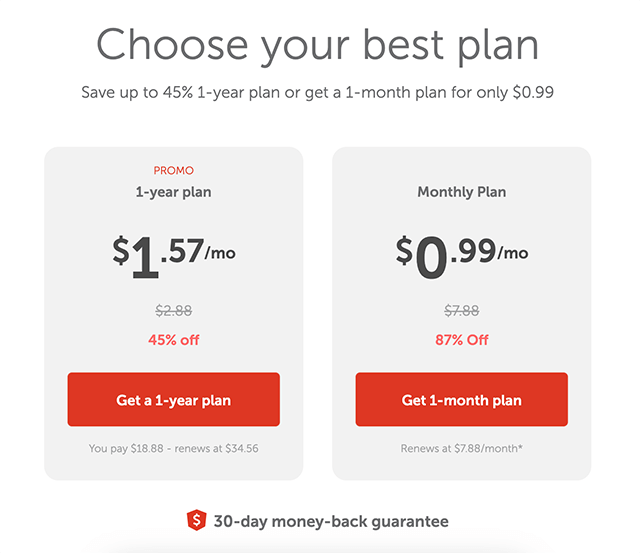
Basic guide to installing FastVPN:
Start by installing the VPN software on the device you’re using, there is an install guide for all devices, so have a look and choose the device that you are using.
For this basic guide I’ll use the app as an overview of how to setup FastVPN and view your settings.
Step 1: Sign Up to FastVPN
Install the VPN service on your device and then Sign Up as a user to FastVPN, confirm your logins and then login to the app.
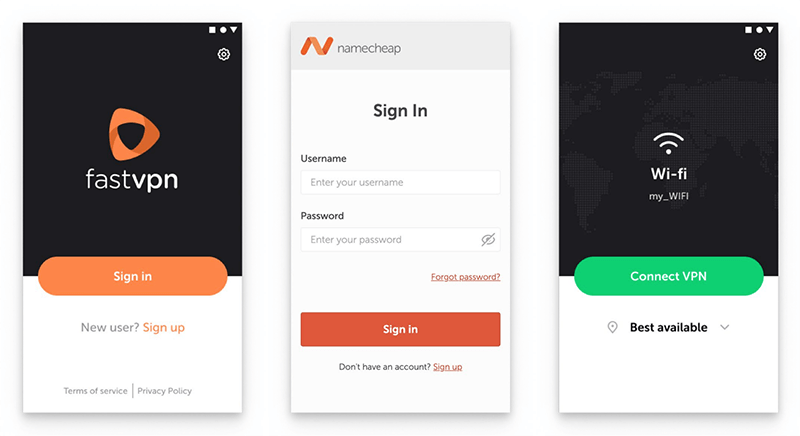
Step 2: Choose your VPN location
After you’ve signed in, click the ‘Connect VPN’ button in the app and choose your preferred location.
FastVPN provide a choice of over 75+ locations across 50 different countries, so you can choose your virtual location from a wide range of options.
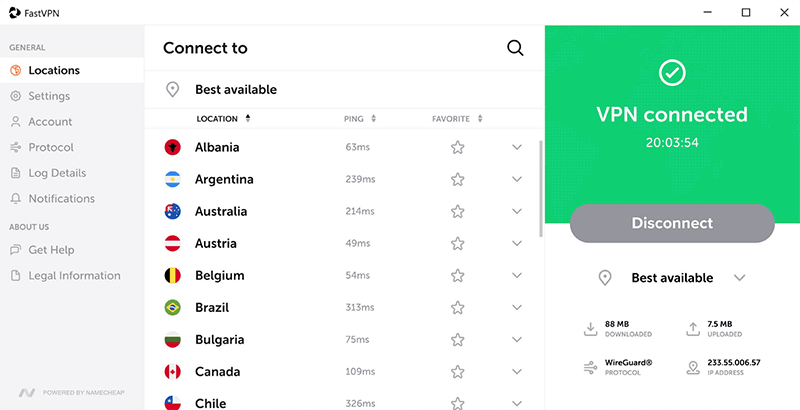
Step 3: Advanced Settings
On the app Advanced Settings page, you’ll find more advanced options, here you can activate features like the Kill Switch and select your preferred connection protocols.
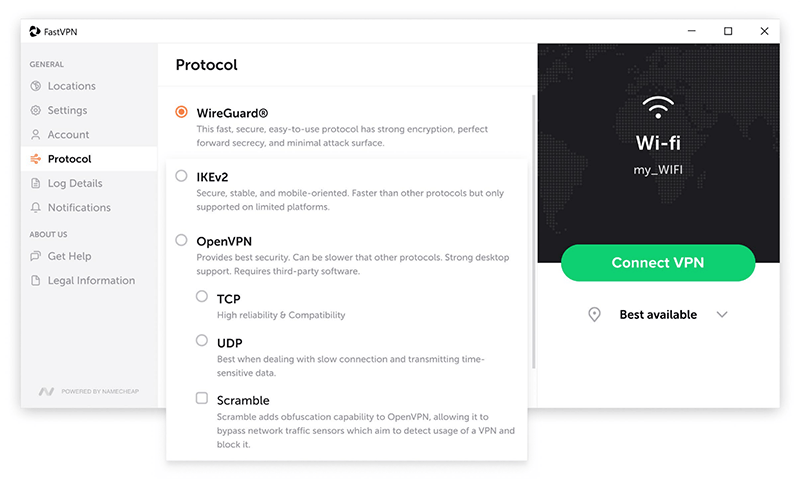
Step 4: Your VPN protocol
It’s good to have a bit of understanding on VPN protocols and learn how to change your VPN protocols to the options that best suit your connection needs.
To explain briefly… VPN protocols are a set of rules that determine how your data is transmitted and secured over your new VPN connection. Aspects like encryption, data transmission speed, and server authentication. Common VPN protocols include:
- OpenVPN: Widely used for its strong encryption and balance between security and speed.
- IKEv2/IPsec: Known for fast reconnection times, making it ideal for mobile devices.
- L2TP/IPsec: Offers good security but can be slower due to double data encapsulation.
- SSTP: Excels at bypassing firewalls, integrates well with Windows.
- WireGuard®: A newer, faster protocol that uses modern cryptography.
Each protocol offers different strengths in terms of security, speed, and reliability, so the choice depends on your specific needs.
Step 5: Customer feeback & support
You can also share your feedback on the FastVPN app’s performance and get live customer support if you have any questions or problems that come up.
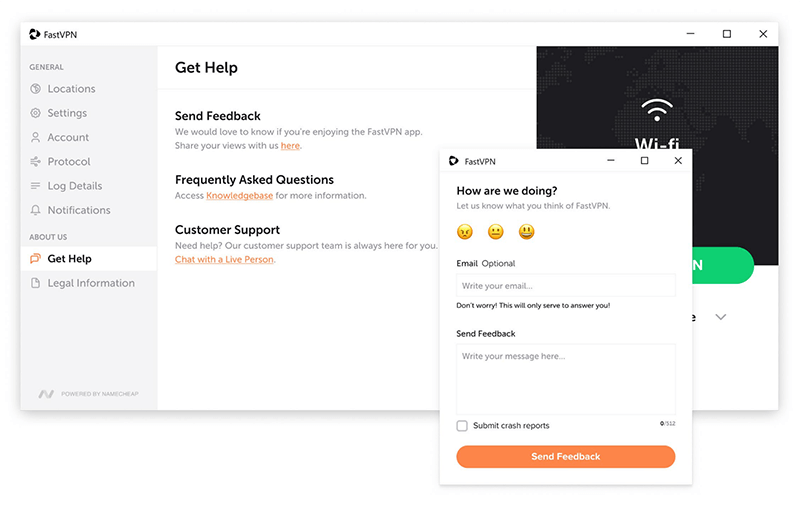
Are There Any Good Free VPNs:
Let’s get straight to the point, free VPN services will be limited and require you to upgrade to get any of the features you really need. If you want it for free, it’s not going to be the best VPN service.
Now, imagine… You need to deliver a large sum of money to a friend in another city… You have two options:
- The Free Courier: This courier offers to deliver your money at no cost. However, the delivery courier does not let you know which route they take, it may take longer, and sometimes they may share information about who is sending money, where it’s going, and how much is being delivered.
- The Secure Courier: This courier will deliver your money for a small fee. They will transport your money through a private, underground tunnel that directly connects to your city and the destination. This route is not accessible to anyone, is guarded at both ends, and they offer you tracking statistics and will let you know once it’s been delivered.
Which courier would you choose?
VPNs vs. Proxy Servers:
You maybe be thinking… But I have a proxy server… Doesn’t that protect me?
There is often confusion about proxy servers versus a VPN service and them being the same or similar. They definitely are not.
When you use a proxy, your internet traffic is routed through the proxy server before reaching the internet. The proxy server then forwards the data from the website back to you. Your proxy server is simply masking your identity or IP address to the websites that you’re browsing.
The key differences between a VPN service and a Proxy server are:
- Security: VPNs encrypt your entire internet connection for much more enhanced security, whereas proxies typically do not offer encryption.
- Scope: A VPN secures and anonymizes all your internet activity, while a proxy usually works on a per-application basis, such as only masking your identity in your web browser.
- Performance: VPNs might slow your connection down more than proxies due to the encryption process and more comprehensive traffic routing, but if you’re using the right VPN then performance should be affected much.
Conclusion: Final Thoughts:
In today’s world, where online privacy and security are major concerns, using a VPN service is useful for streaming, gaming, and lots more. It’s also very essential for remote workers connecting to different networks, and for anyone looking to just protect their identity and data online.
Also, when choosing a needed service, it’s crucial to find one that meets all your needs and basically on that delivers a high quality service. That is why I will confidently recommend FastVPN by Namecheap. I’ve used many of their services too and I know that they are reliable.
Give FastVPN a try – you won’t be disappointed!


Leave a Reply