You’ve gone through our list of online business ideas and you have decided to jump in and learn some new skills so that you can launch your own online business and start working for yourself.
Whichever online business you’ve decided on, there might be a time in the business where you need productivity apps for scheduling and planning to manage your schedule, you need to meet potential clients, or simply just to be more organized in getting work done.
In this article I’m going to list my top recommendations for the best online calendar software for business. These ‘best online calendar apps’ will be good useful whether you’re a solo entrepreneur or a team in an online business.
My list has some on the more popular Calendar Apps, as well as the ones I recommend because of simplicity, design and being easy to use… Some very popular ones can be more complex and design for larger businesses. Click here to go straight to the calendar list and get started!
Why Your Business Needs Online Calendar Software
Online calendar software is not just a tool for organization… It’s useful for businesses looking to offer online meetings or scheduling for their clients, they also offer features like real-time collaboration, automatic reminders, and integration with other productivity tools, which help streamline your workflows and enhance your productivity.
So if you’re getting started with affiliate marketing, building digital products, hosting webinars, taking on client websites or offering any other online services, these tools enable you to schedule meetings, plan projects, and coordinate tasks effortlessly, ensuring that you provide a professional and reliable service.
By using the right online calendar software, you can ensure that your clients have a smooth and hassle-free booking experience, which can significantly boost your business’s credibility and efficiency.
Top Features to Look for in Online Calendar Software
If you’re new to the online world, or if you just haven’t used online calendar apps that much before, when choosing an online calendar software for your business, it’s essential to consider the features that will best meet your online needs.
Here are some key features I suggest you look for when going through a list of best online calendar apps:
- User-Friendly Interface: You’ll most likely be using (and looking at) this software a lot, so make sure it’s a clean and intuitive design that makes it nice and easy to schedule and manage your events.
- Integration with Other Tools: Make sure it has seamless integration with email, task management, and other productivity tools that you’ll also be working with online.
- Mobile Accessibility: Nowadays we want to be able to work from our phones just as much, so check if you can access your calendar from any device, whether it’s a desktop or your smartphone. Some calendars will also have a mobile app.
- Automatic Reminders and Notifications: This is an obvious one, ensure that it offers customizable alerts to ensure you never miss an important meeting or deadline.
- Advanced Customization Options: Make sure you have the flexibility to customize views, colors, and notifications according to your preferences, this will make knowing what’s next in your schedule a lot easier with a quick glance at your calendar.
- Security and Privacy: Ensure it offers robust security features to protect your sensitive information and ensure data privacy.
Depending on your business and whether you’re an individual or a team, you might also want to look for features like Real-Time Collaboration such as sharing calendars and working well with other team members.
Comparing the Best Online Calendar Apps
While a lot of the online calendars might offer similar features, each app usually has unique strengths and features which might be better that the others.
By understanding your exact needs and the differences between these calendar apps, you can make a more informed decision about which app is the best fit for you and your business.
How to Choose the Best Online Calendar Software for Business
Selecting the right online calendar software might sometimes be a little challenging, as you want to choose the app that will work best for you.
Here are my 4 tips to consider which should help you make the right choice:
- Understand Your Needs: Determine the specific needs of your business as what exactly you are needing the online calendar app to be able to do.
- Read Reviews and Testimonials: The first thing to do then is to look for online reviews and testimonials from other users or businesses similar to yours to get an idea of the app’s performance and how reliable it is.
- Consider Integration Capabilities: You will likely be using other online software for email marketing and such… Ensure the calendar software integrates well with the tools and platforms your business already uses.
- Evaluate Customer Support: If you get stuck with anything or something is not working, good customer support is essential for resolving any issues that may arise. Check if the app provides reliable and accessible support and look for reviews on how good the support is/was.
Most of these online calendar software apps offer free trials or have a time period for refunds. So whether you take the free trial or pay for one month just to test it, use these to test the features and see if the app meets your expectations… If not, try out the next best option.
Check Online Calendar Software Reviews and Ratings
As previously mentioned, it is important to read other users online reviews and ratings for these online calendar apps. This helps you verify that the platform provides the necessary features, ensures all needed functionalities are working correctly, and just offers insights from other users about their experiences and overall impressions of the software.
The 4 Best Online Calendar Software Apps for Businesses in 2024
Here’s my list of ‘Best Online Calendar Software for Business in 2024’… My best suggestion is to read through the list, see if these calendars offer the features you need, choose one that looks attractive to you and give it a go.
Remember to make use of any free trials so you can get the best online calendar software for business and make it work for you
Calendly: Easy Scheduling Ahead
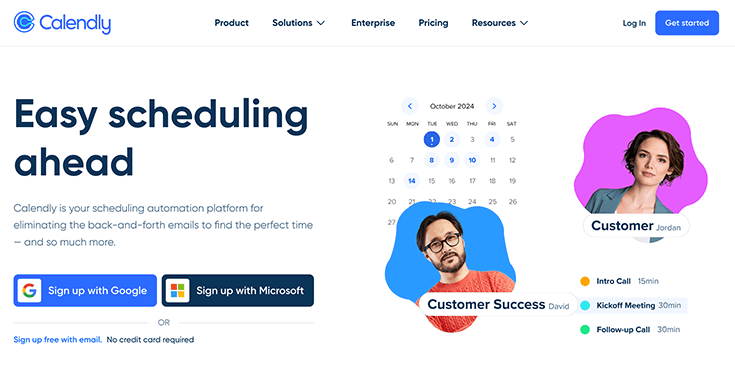
Calendly is one of the most popular and versatile calendar software solutions available today.
It caters to a wide range of users, from individuals just starting out with basic scheduling needs to large enterprises requiring advanced coordination for teams. Its scalability ensures that as your scheduling needs grow, Calendly grows with you.
The platform seamlessly integrates with top CRM systems, providing a streamlined experience for managing appointments and client interactions. Additionally, Calendly offers comprehensive analytics and reporting features, enabling users to gain valuable insights into their scheduling patterns and optimize their workflows.
Calendly is accessible via web browsers, iOS and Android apps, and browser extensions… It really is a powerful and convenient solution for efficient time management and scheduling.
Main features making Calendly one of the best online calendar software for business:
Simple Scheduling Links: Create straightforward scheduling links that you can share with clients, colleagues, or anyone needing to book time with you. Allow them to book time directly on your calendar within your allowed time slots.
Team-based Scheduling: Ideal for larger businesses, Calendlys team-based scheduling allows you to create booking links for various event types, such as 15-minute Zoom calls or 30-minute in-person meetings. Include team members, route meetings to the right people, and let your team collaborate effectively on your scheduling requirements.
Workflows and Integrations: Enhance your scheduling process by connecting Calendly with your existing online tools. Automate reminders and follow-ups, and integrate with top CRMs like Salesforce, video conferencing platforms, and even billing systems to streamline your workflow.
Access Data to Keep Improving: Utilize Calendly’s analytics and reporting to gain valuable insights into your scheduling patterns. Discover popular meeting times, identify top performers, and understand meeting types to keep refining your scheduling strategies.
Stay in Sync from Any App, on Any Device: With Calendly’s availability on web browsers, iOS, and Android apps, as well as browser extensions, you can easily manage your schedule from any device.
Security & Compliance: Calendly is committed to safeguarding your data and ensuring it meets all compliance requirements, providing more peace of mind for individuals and larger businesses.
Great Support: Calendly offers excellent customer support to help you navigate any issues that may come up, and get the right help to make the most of their scheduling software.
Calendly Pricing:
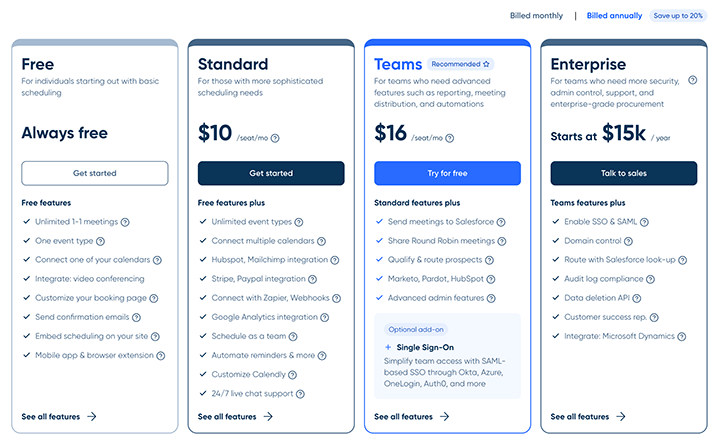
Calendly offers an “Always Free” option for individuals starting out with basic online scheduling. This plan offers unlimited one-on-one meetings with the only option to schedule one event type, connect a single calendar, and integrate video conferencing. Customize your booking page, send confirmation emails, and embed scheduling on your website.
For $10 per month (billed Annually) you get all the features offered in the free plan, but get unlimited event types and the ability to connect multiple calendars for seamless scheduling. Integrate with popular tools such as HubSpot, Mailchimp, Stripe, PayPal, Zapier, Google Analytics and more. Collaborate and schedule as a team, automate reminders and more.
For $16 per month (billed annaully) you get all the features mentioned above, plus you’ll be able to send meetings directly to Salesforce and share Round Robin meetings. Plus get advanced admin features which provide enhanced control and management capabilities, making it a comprehensive solution for your scheduling needs.
Need even more? They do have an Enterprise option, but for that I’d suggest getting in contact with Calendly to find out more.
Best For: Anyone offering online calendar bookings. From individuals to larger businessesPricing: Starting at FREE, and going up to $16 per month.Personal Rating: ⭐ ⭐ ⭐ ⭐ ⭐
Koalendar: Schedule Appointments Faster
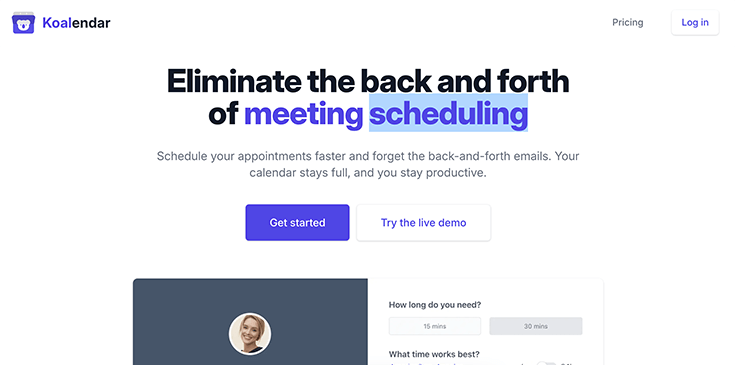
Koalendar is a robust and very user-friendly calendar software designed for businesses small to medium size, they also power lots of schools in making scheduling as simple and effective as possible. Personally, I love the design and simplicity of Koalendar.
Koalendar integrates seamlessly with various other productivity tools and communication platforms, enhancing your workflow and making things more efficient.
Being accessible via web browsers, iOS and Android apps, and even browser extensions, Koalendar offers a lot of flexibility for managing your scheduling and meetings anytime, anywhere.
Koalendar really simplifies scheduling and enhances productivity, making it an invaluable tool for any business.
Main features making Koalendar one of the best online calendar software for business:
Get your own Personalized Booking Page: Create your own branded calendar booking page with your logo, calendar and appointments for a professional client experience.
Sync All Your Calendars: Koalendar seamlessly syncs with Google, Outlook, and iCloud calendars for a unified, real-time view of your schedule.
Prevent ‘No Shows’ with Reminders: Set up automated email reminders to reduce missed or “No Show” appointments and keep your schedule on track.
Video Conferencing with Zoom: Integrate with Zoom and automatically generate meeting links for virtual appointments and online calls.
Time Zones are Automatically Detected: Automatically adjusts for different time zones, ensuring you and your users get the correct scheduling on your calendars, no matter where in the world they are.
1-on-1or Group Meetings: Schedule one-on-one consultations or calls with your users, or hold group meetings for the whole team.
Embed a Booking Page on Your website: Embed your booking page directly onto your website for seamless scheduling.
Integrations with Your Essential Tools: Koalendar offers powerful integrations to connect your calendars, video call software, WP site, payment gateways and the growing list of the world’s most popular apps, all to ensure your business runs as smoothly as possible.
Koalendar Pricing:
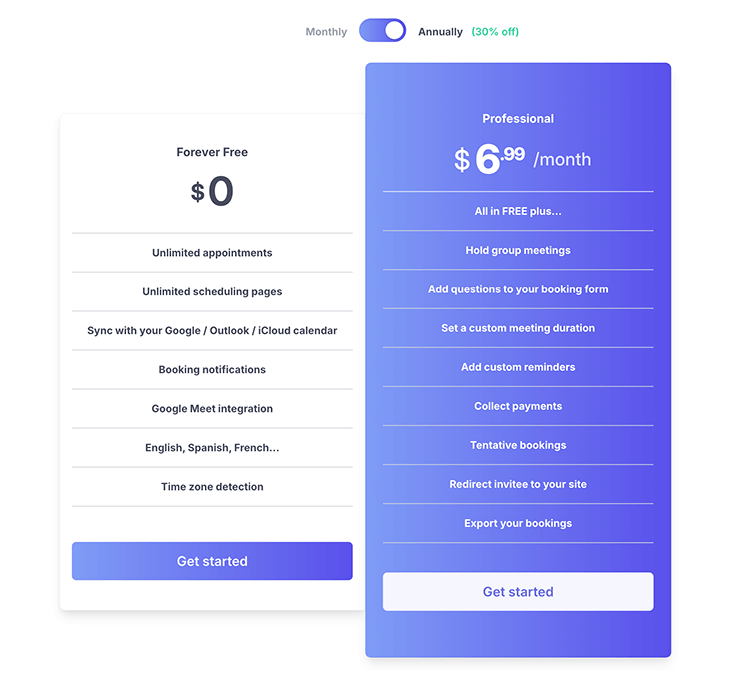
Koalendar offers a Forever Free plan at no cost, providing unlimited appointments and scheduling pages. It syncs with Google, Outlook, and iCloud calendars, ensuring all your schedules are integrated seamlessly. The free plan includes booking notifications and Google Meet integration, making virtual meetings easy to manage. It supports multiple languages, including English, Spanish, and French, and automatically detects time zones to ensure accurate scheduling globally.
Koalendar also offers a Professional plan is priced at $6.99 per month which includes all the features from the Forever Free plan, plus additional benefits. You can hold group meetings, add questions to your booking form, and set custom meeting durations. The paid for plan also allows you to add custom reminders, collect payments, manage tentative bookings, redirect invitees to your site, and export your bookings.
Best For: Individuals, schools and any other small businessesPricing: A Forever Free plan, or a paid for Professional Plan at $6.99 per month (annual payment)Personal Rating: ⭐ ⭐ ⭐ ⭐ ⭐
TidyCal: Simplest Way to Schedule
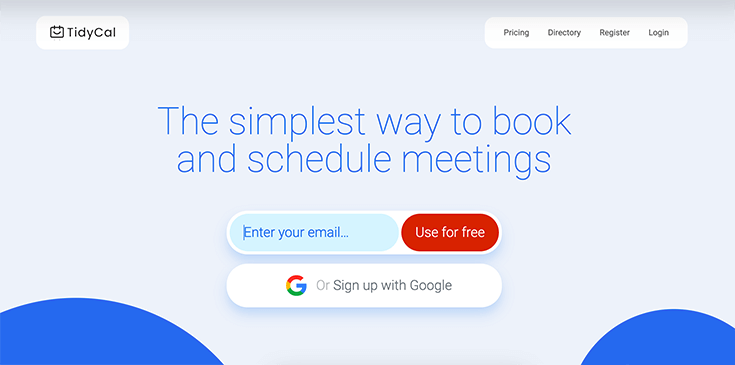
I’ve noticed TidyCal is another popular calendar management and booking solution designed for simplicity and efficiency. People say it’s perfect for both individuals and businesses. I haven’t used it myself and looking at the design, I prefer the other 2 I’ve recommended before this. But if TicyCal is getting a 4.7 rating out of 5 then it must be good and it’s on this list because it’s worth checking out.
So, from what I’ve researched, TidyCal offers a customizable booking page, seamless integration with Google, Office 365, and Apple calendars, and automated meeting URLs. They also support great features like group bookings, custom email reminders, paid bookings and more.
TidyCal offer a lifetime plan available for a single payment, which is amazing, and from what users say, TidyCal is an good choice for anyone looking to ‘do basic scheduling with minimal hassle’.
Main features making TidyCal one of the best online calendar software for business:
Unlimited Booking Types: Create different booking types for different meeting needs, such as 1-on-1 sessions or group events.
Brand Consistency: Customize the booking page with your businesses brand colors for a consistent and professional design.
Custom Email Reminders: Set up automated, personalized email reminders to reduce “No Shows” and keep clients reminded when their next meeting is coming up.
Group Bookings: Allow multiple attendees to book the same time slot, ideal for classes or group meetings.
Confirmation Redirect: Redirect your clients to a specific URL after booking confirmation, such as a thank you page or payment gateway.
Paid Bookings: You can also charge your clients for appointments directly through the booking system with integrated payment gateways.
Integrations with Other Software: Integrate with popular calendars and your other productivity tools to synchronize appointments and streamline your business operations.
TidyCal Pricing:
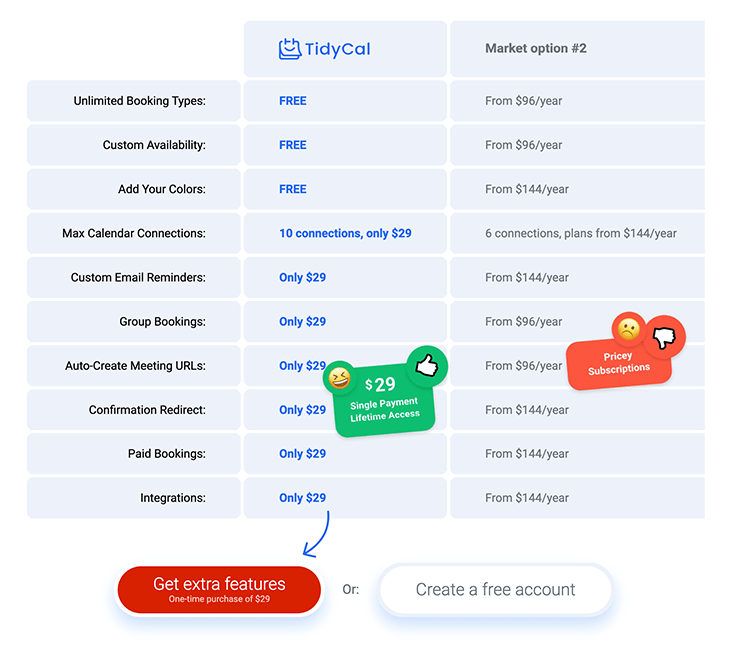
TidyCal offers a limited free plan: The free plan includes essential features like a customizable booking page, custom availability, unlimited booking types, and one calendar connection, suitable for basic scheduling needs at no cost.
A Lifetime Plan, available for a single payment of $29: The paid plan includes all free plan features plus advanced capabilities like custom email reminders, group bookings, guest invites and more. This plan also reduces TidyCal branding and includes features such as auto-creating meeting URLs, CSV export, and paid bookings, making it a comprehensive solution for more complex scheduling requirements.
Best For: Recommended for both individuals and businessesPricing: Starting FREE, and the also offer a paid plan for a one-time fee of $29Personal Rating: ⭐ ⭐ ⭐
Google Calendar: Shareable Online Calendar
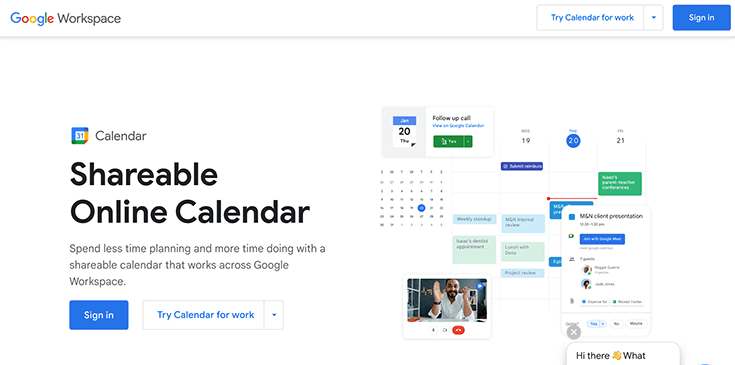
Google Calendar, being that it’s built by Google, is obviously a very robust and powerful calendar software to use for your online business.
Using Google Calendar means you’ll actually be signing up for Google Workspace, which comes with a whole suite of powerful Google Products which are very useful for running your business online. You’ll get software such as Gmail, Google Drive, Google Meet, Googl Docs and other Google services, creating a unified environment for managing your time and tasks.
I use Google Workspace to run a lot of my business needs.
With top-tier security and constant updates, you can trust your data is protected as you use all of Google’s latest features. Google Calendar now also offers Gemini AI as an extra add-on, enhancing your scheduling with intelligent suggestions and automation and much more.
Main features making Google Calendar one of the best online calendar software for business:
Seamless Integration: Seamlessly syncs with Gmail email for easy scheduling of your events and also integrates with Google Drive to attach files to calendar events if needed.
Shared Calendars: Create and share calendars with your team for transparent scheduling and view multiple calendars in one place to avoid any meeting or appointment conflicts. you can also coordinate across different time zones with automatic time zone conversion.
Event Reminders: Customizable notifications, ensuring you receive reminders for upcoming events to stay on track.
Mobile Accessibility: Full-featured mobile apps for iOS and Android, ensuring easy access and management on the go, syncing across devices to keep your calendar up-to-date wherever you are.
Video Conferencing Integration: Seamless integration with Google Meet for easy video conferencing, adding video call links to events directly from Google Calendar.
Customizable Views & Colors: Multiple viewing options (daily, weekly, monthly) to suit your calendar preferences, and color-code your events for better and quicker visual organization.
Advanced Security: Being Google you know you’re getting top-tier security to protect your data online.
Google Calendar Pricing:
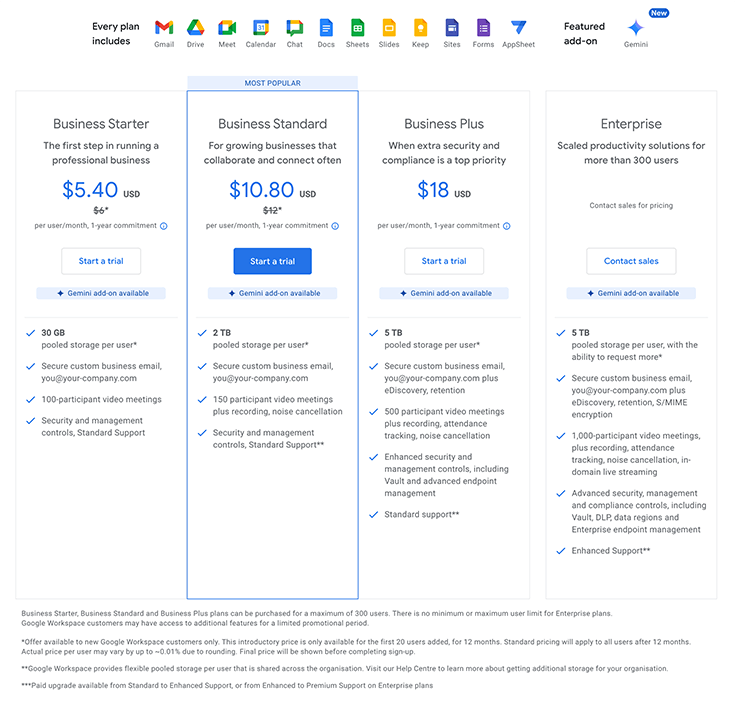
The Business Starter plan offers secure custom business email, 30 GB of storage per user, and 100-participant video meetings. It costs $5.40 USD per user/month (annual cost). It includes essential security controls and standard support.
The Business Standard plan which is ideal for growing businesses, provides 2 TB of storage per user, a custom business email, and 150-participant video meetings with recording and noise cancellation. Priced at $10.80 USD per user/month (annual cost), it also includes standard support and essential security controls.
For businesses needing extra security, the Business Plus plan costs $18 USD per user/month (annual cost). It offers 5 TB of storage per user, secure custom business email with eDiscovery and retention, and 500-participant video meetings with recording, attendance tracking, and noise cancellation. Enhanced security controls and standard support are also included.
The Enterprise plan, for organizations with over 300 users, offers 5 TB of storage per user (with more available on request), secure custom business email with eDiscovery, retention, and S/MIME encryption, and 1,000-participant video meetings with recording, attendance tracking, noise cancellation, and in-domain live streaming. Pricing is available upon request, and it includes advanced security controls and enhanced support. Contact sales for pricing on the Enterprise plan.
Best For: All business types from individuals and small business to large, Enterprise businesses.Pricing: Starting at $5.40 USD per user/month for the whole Google Suite, going up to $18 per user/month, to large Enterprise, customized pricing.Personal Rating: ⭐ ⭐ ⭐ ⭐ ⭐
Which Calendar Platform should you choose?
When choosing from my list of “best online calendar software for business”, the main thing I’d suggest is looking at the features offered… Features like the initial design (you’ll probably look at it a lot), ensure ease of use, appointment scheduling, do they offer reminders, and making sure they integrate with the online tools that you’re planning to use in your business.
Ensure it is scalable, secure, and that the paid version fits within your budget, because if you need scheduling software for online businesses then this is most likely a cost you’ll be taking on.
Also, read the online reviews and feedback from other users to assess the companies reliability and support quality.
Integrating Online Calendar Software with Other Business Tools
Integration with other online business tools can enhance your productivity a lot by automating workflows and ensuring seamless communication across different platforms.
Here are some of the most common integrations you will use in your online business:
Personal Email Services: Syncing your calendar with email platforms like Gmail or Outlook to manage invitations and notifications effortlessly. This is something you will most definitely need.
Email Marketing Services: Email marketing can work for almost any type of business and I highly recommend learning and implementing email marketing in your business. So make sure your online calendar choice can integrate with systems such as MailerLite, MailChimp, Aweber or the email client of your choice.
Project Management Tools: Tools like Trello, Asana, or Monday.com are very useful for keeping track of project deadlines and milestones, so research and implement integration for tools like this if you need them.
Video Conferencing: Link your calendar with video conferencing tools like Zoom or Microsoft Teams to streamline virtual meetings, etc.
CRM Systems: Connect your calendar with Customer Relationship Management (CRM) tools like HubSpot, SalesForce or Zoho CRM, if you use them, to schedule client meetings and follow-ups.
There may be others that I have not listed here, but whichever tools you’re using, integrating a calendar is something that businesses use a lot so check that these integrations work well.
How to Maximize Productivity with Online Calendar Software
Here are just a few of my personal tips on how to improve productivity when using your scheduling software for online business:
- Block Time for Important Tasks: Obvious… Schedule dedicated time blocks for essential tasks to ensure you focus on high-priority activities without interruptions.
- Color-Code Your Calendar: Assign different colors to various types of events (e.g., meetings, deadlines, personal time) to visually organize your schedule and know your schedule with a quick look.
- Enable Notifications and Reminders: Especially on mobile, set up alerts and reminders to stay on top of your commitments and avoid missing deadlines or important events.
- Block Time for YOURSELF: Schedule regular time off for personal activities, hobbies you enjoy or spending time with family. Running your own business can be absorbing and consuming, and this will help to prevent burnout and ensures you maintain a healthy work-life balance. Look after your health!
Conclusion: The Best Online Calendar Software for Business
I hope this list of “best online calendar software for business” has helped you… Choosing the right one might sometimes feel a little daunting, but going with the best online calendar software for business can significantly enhance your business’s efficiency and productivity.
Be sure to first consider your specific business needs, compare the top online calendar software reviews and ratings, make use of the integrations offered, and you will find the perfect solution to keep your business organized and on track.
I hope this post has empowered you with the information to implement these tools and help you streamline workflows, improve collaboration, and ultimately achieve your business goals!


Leave a Reply