What is Pictory AI?
Do you want to use a passion or interest of yours to kickstart your own online business?
Whichever niche you choose, becoming a content creator in your chosen niche is a good idea, and a way to possibly create some extra, or hopefully a full income online.
Then… Imagine a tool that transforms your written thoughts into captivating videos with just a few clicks.
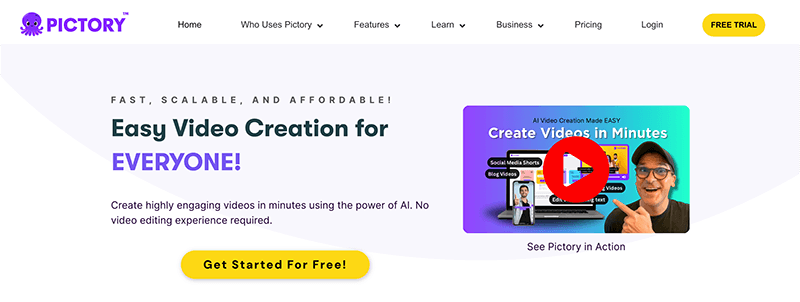
That’s exactly what the Pictory AI video creation tool is, and does for you. It’s like having your own personal video production AI team at your fingertips. Whether you have a script, a blog post, or even just a quick idea scribbled down, Pictory AI takes your text and works its magic.
It reduces the hours spent editing videos or struggling to find the perfect background music, etc. With Pictory AI, you can whip up professional-quality videos in minutes, leaving you with more time to focus on what really matters: telling your story.
So whether you’re a content creator, a digital marketer, or just someone who loves to share their ideas with the world, Pictory AI is your secret AI video creation weapon for saving time and creating stunning videos that stand out from the crowd, or even at least to use it as a starting point for your videos, it is very useful!
Why use Pictory for AI Video Creation?
Besides having a bunch of good reviews online, there are a few reasons I can think of as to why you would want to start using Pictory AI, and I’m pretty sure there are more reasons, but here are some main reasons why it’s very useful.
- It’ll speed up your process: Pictory AI streamlines your video creation process, saving you a lot of time and effort. With its AI-powered features, tasks like creating or finding video backgrounds are automated, you can add voiceovers, and creating subtitles are quick and easy. This lets you focus more on the creativity, instead of on the technical side of it all
- Professional Quality: Besides being easy to use, Pictory AI produces videos of very good quality. Its designed to ensure that the generated videos look polished and professional, enhancing the overall appeal of the content.
- Great for beginners and advanced users: Whether you’re already a content creator or you’re just starting out, Pictory AI offers a lot of versatility.
- Created for all platforms: Pictory AI optimizes your videos for multiple platforms such as Facebook, Instagram, YouTube, TikTok, and anywhere on the web.
- Boost your creativity: By automating the repetitive tasks for you and providing creative suggestions, Pictory AI lets you focus on the creativity. It offers a range of customizable options for you to experiment with, trying out different styles and formats to bring your creative ideas to life.
Pictory AI video creation: main features to benefit you
Pictory AI offers a range of intuitive, easy-to-use features. Plus, its fully online platform eliminates the need for any technical knowledge or software downloads. So, you can dive right in and start creating stunning videos without any hassle.
Some main features you can benefit from using Pictory AI are:
Text or Script to video:
One of Pictory AI’s standout features is its script-to-video tool which lets you easily transform your written text or scripts into engaging videos with their advanced AI-powered tools. You can write your own copy or simply paste the text into their editor and start generating your video.
Their interface also lets you highlight text that is important, check over your spelling, and you can also adjust any of the scenes as you want.
Image to video:
Another powerful tool offered by Pictory AI is their Image to Video feature. With this feature you can convert your static images into captivating videos. Easily create stunning visual presentations, slideshows, and montages in a matter of minutes.
Add Music to Video:
Do you have a video already but don’t have music or voideover for it?
Another tool offered by Pictory AI is to enhance your videos with their Add Music to Video feature. You can choose from a wide selection of music tracks, upload your own voiceover for your video or let their realistic AI voices do the talking over your video for you.
Blog to Video:
If you have your own blog and have already written blog posts which you would like to provide videos for too, then using Pictory AI’s Blog to Video feature will come in handy here. You can quickly take your written blog content and create captivating videos in just a few clicks.
Google loves blog posts which also provide videos to go along with it.
Subtitles for videos:
With Pictory AI, you can automatically add subtitles and/or captions to any of your videos. Nowadays, this is crucial feature as it’s proven that a very high percentage of videos are watched on mute.
Create short snippets from long-form videos:
If you’re creating long-form videos for YouTube or any other platforms, a great marketing tool is to also create shorter snippets that can be used as Reels for Instagram or TikTok or Shorts for YouTube, etc.
Pictory AI generators also allow you to extract ‘golden nuggets’ or ‘video highlights’ which can be shared on the different social platforms.
Pictory AI Pricing and Plans
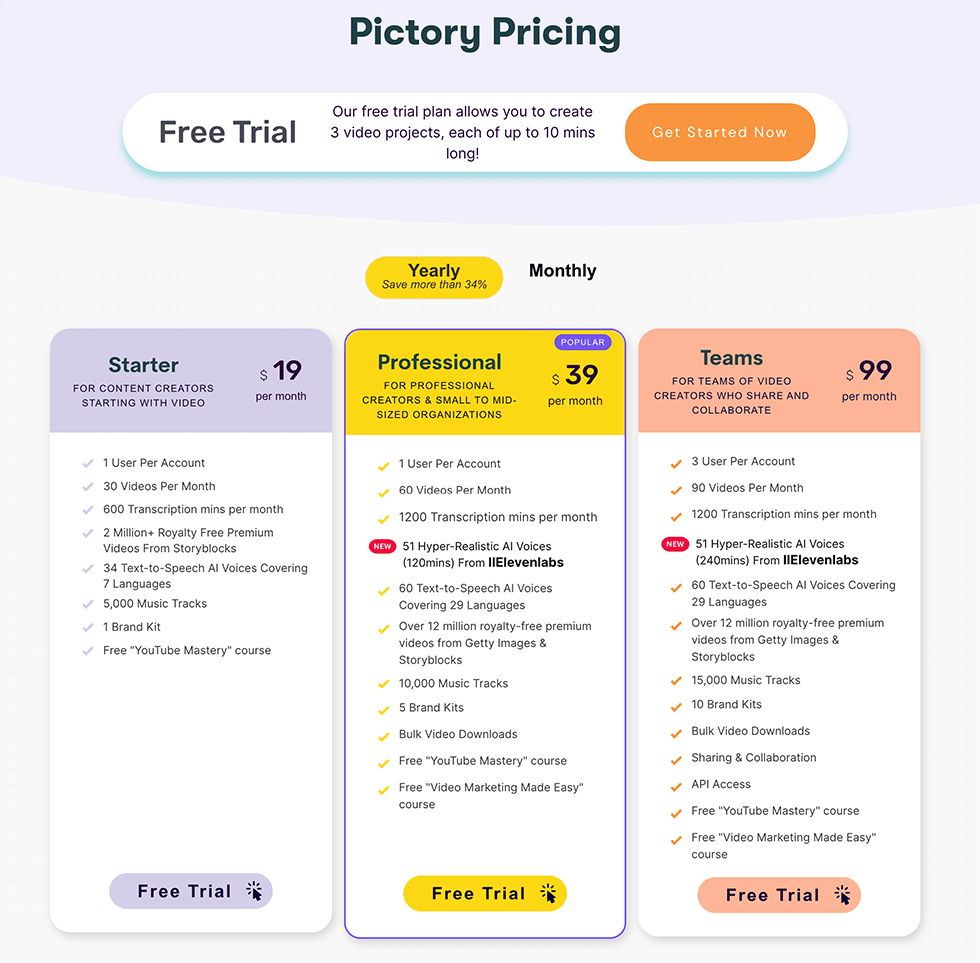
Pictory AI offer different plans with different structures so whether you’re starting out as a content creator, or if you’re working in a team of content creators who share and collaborate on videos, there should be a plan to suit what you need.
They also offer 34% discount on annual payments instead of paying monthly, and all plans start with a free trial so you can be sure if this is the platform for you.
Starter Plan: With 1 user per account, Pictory offers the capacity to create up to 30 videos per month, with a transcription limit of 600 minutes. Users gain access to a vast library of over two million royalty-free premium videos from Storyblocks, along with 34 text-to-speech AI voices covering seven languages. Additionally, there are 5,000 music tracks available for use. Pictory also provides a brand kit, and users receive a complimentary “YouTube Mastery” course to enhance their video creation skills.
$29 per month, or $19 per month if you pay annually.
Professional Plan: (Most Popular): offers a more comprehensive package with one user per account, allowing the creation of up to 60 videos per month and 1200 transcription minutes. Users benefit from access to 51 hyper-realistic AI voices (120 minutes) from IIElevenlabs, as well as 60 text-to-speech AI voices covering 29 languages.
The platform boasts an extensive library of over 12 million royalty-free premium videos from Getty Images and Storyblocks, along with 10,000 music tracks. Additionally, users receive five brand kits and the ability for bulk video downloads. Pictory goes beyond with complimentary courses, offering both a “YouTube Mastery” and “Video Marketing Made Easy” course to enhance users’ video creation and marketing skills.
$59 per month, or $39 per month if you pay annually.
Plan for Teams: a robust offering with three users per account, providing the capability to create up to 90 videos per month and 1200 transcription minutes. Users gain access to 51 hyper-realistic AI voices (240 minutes) from IIElevenlabs, alongside 60 text-to-speech AI voices covering 29 languages. The platform boasts an extensive library of over 12 million royalty-free premium videos from Getty Images and Storyblocks, accompanied by 15,000 music tracks.
Additionally, users receive ten brand kits and enjoy features like bulk video downloads, sharing, collaboration, and API access. Pictory further enriches the user experience with complimentary courses, offering both a “YouTube Mastery” and “Video Marketing Made Easy” course to enhance video creation and marketing skills.
$149 per month, or $99 per month if you pay annually.
Try Pictory AI for yourself!
If you’re considering using Pictory AI to start your content creation journey, then click now to start a free trial which should give you enough time to play around and experiment with the platform to see if it’s right for you. Or even just pay for 1 month to see if it helps you to get content out quicker and start growing your channels.
Get started using Pictory AI for video creation
Getting started with AI video creation and using Pictory AI to speed you up is very quick and easy!
Simply navigate to the Pictory AI website in your browser and click on the

This will then take you to the Sign Up page with will ask for just a few details like First & Last Name, Email, and then to set a password of your choice.
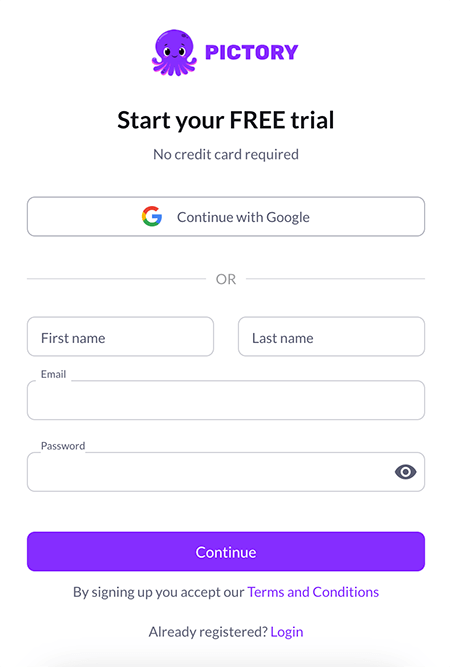
Once you’ve entered your signup details, Pictory AI will then send you an email with a verification number which you will need to verify. Straight after signing up you will see a popup to enter this verification number.
Pictory AI seems to be very good at documenting how to use their product, they have a lot of documentation and tutorials you can watch to make it easier when using Pictory AI.
Starting out they will ask what your main reason for using Pictory AI is, enter your answer and proceed with moving forward.
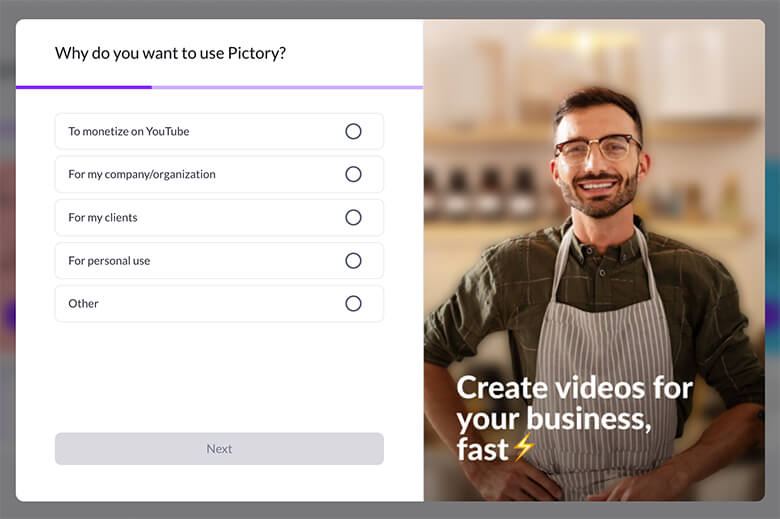
And just incase you miss any of the little hints or help texts all over the dashboard, they will ask you “What do you have in mind today?
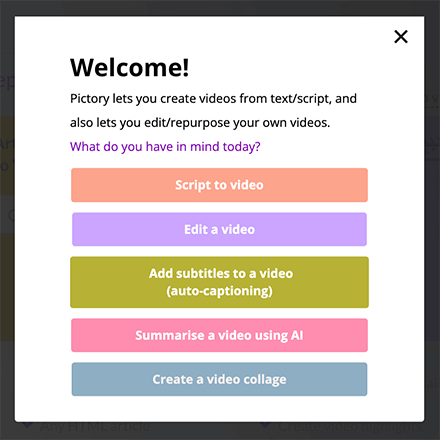
This will help take you to the video tutorial that will help you get started with Pictory AI and using it for what you want to create.
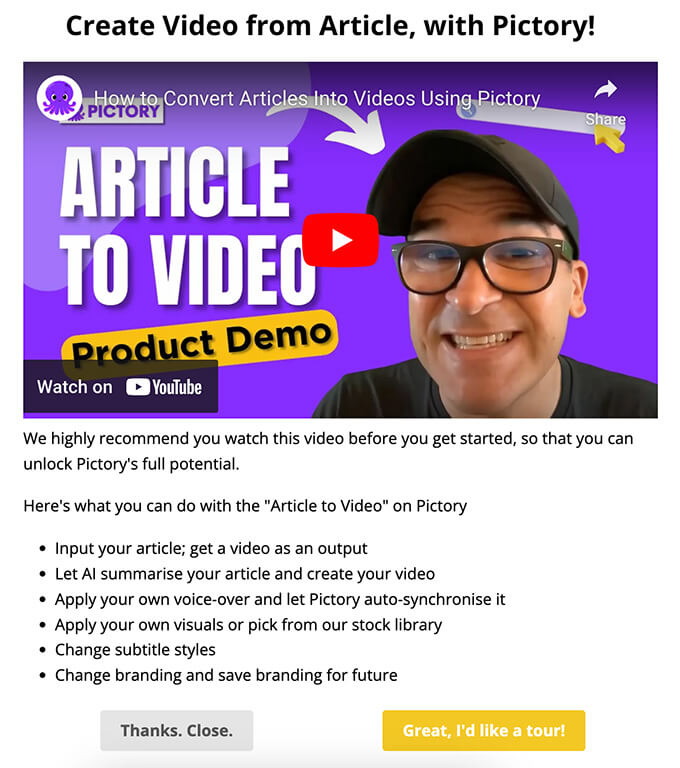
Most of these video tutorials are short 3 – 6 minutes videos, so it’s definitely worth watching them if you’re new to Pictory AI.
Watching the video will give you a quick understanding of the user interface and speed you up with creating your video for yourself or your business.
Below is the look of your user Dashboard and you can see that there are “Watch Tutorial” hints for each type of bideo you’d like to create, if you get stuck at all, simply watch these videos quickly and get going.
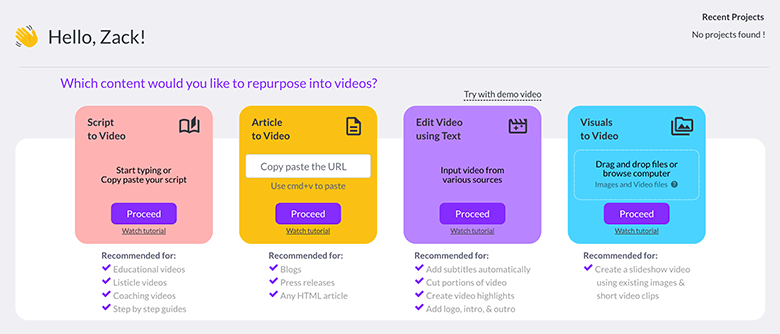
Pictory AI also give you helpful hints on what each feature is “Recommended For:“
The user interface is simple and intuitive with lots of helpful hints, but if you do get stuck on anything, you can always reach out to Pictory AI support for more help on using the platform.
Conclusion: Final thoughts on using Pictory AI
So… A conclusion to this article… While AI technology is still relatively new and evolving, and new AI products like Pictory AI may not be 100% perfect just yet, or might not create the exact video you need, it will definitely boost your productivity by giving you a decent video to start with, and then editing it as you need, which can all be done quickly in the Pictory AI user interface.
Pictory AI came around early and stands out as one of the first AI video creation tools! So, whether you’re just starting with video for faceless digital marketing, social media posts, educational or promotional content, step-by-step guides, coaching videos, or whatever… Pictory AI will be a powerful player in your video creation toolkit.
As you explore the capabilities of Pictory AI, we hope you enjoy leveraging this innovative tool to enhance your video creation process and stay ahead in the ever-evolving digital landscape.


Leave a Reply